FUNDRAISING is a crucial aspect of what keeps an NGO functioning and what helps NGOs have the tools and resources to make an impact in the lives of people in need. While donations are an important part of what keeps an NGO going, it is regular donations that allow a charity to provide a regular flow of services to people in desperate need.
For instance, when we donate to an NGO that helps girls return to school, they have access to everything they need to return to the classroom. But without regular donations, the girls’ exuberance on returning to school is short-lived. But when NGOs can rely on regular or monthly donations, it allows them to confidently send girls to school, serve daily meals to the homeless, provide medical care to abandoned elderly people and so much more.
If you have previously been a donor to one or more of Give.do’s fundraisers using Google Pay, PayTM or PhonePe and have paused your membership, here are 6 quick and easy steps to resuming your subscription and supporting your favourite NGO!
Google Pay
Here are 6 simple steps to enabling your Google Pay subscriptions:
Step 1: tap your profile picture
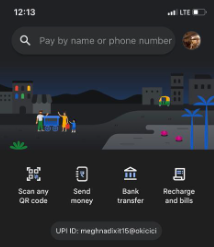
Step 2: select the autopay option
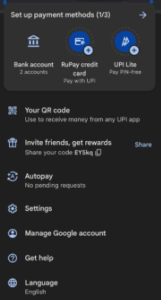
Step 3: select the membership you want to resume
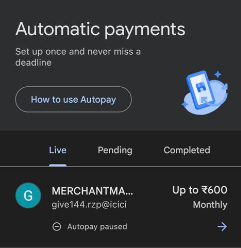
Step 4: tap resume autopay
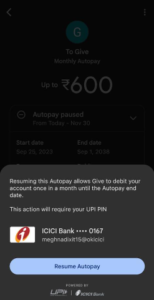
Step 5: enter your PIN

Step 6: autopay will be resumed
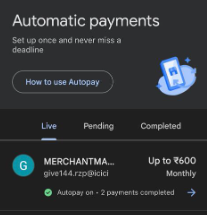
PayTM
Here are 6 simple steps to enabling your PayTM subscriptions:
Step 1: login into the app
Step 2: click on the account tab and go to the “autopay” section
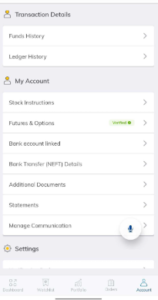
Step 3: continue by setting up your autopay
Step 4: select the bank account and continue
Step 5: choose the autopay limit and click on the UPI option
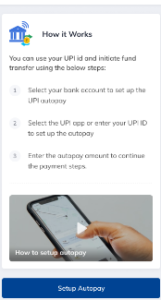
Step 6: select the UPI app (PayTM) or enter the UPI ID
PhonePe
Here are 6 simple steps to enabling your PhonePe subscriptions:
Step 1: tap Select All under the Recharge & Pay Bills section on your PhonePe app home screen
Step 2: select the relevant bill and enter your bill details
Step 3: tap Confirm
Step 4: select Set up AutoPay and tap Continue
Step 5: select a bank account and tap Pay
Step 6: enter your UPI PIN and tap Done
Give.do enables easy payment options
Being a changemaker and supporting your favourite NGO is an easy process when you use payment apps for regular donations. To set up or resume your autopay options on Google Pay, PayTM and PhonePe, follow these 6 simple steps and be a part of a global movement to create change in the world around you!

Give exists to alleviate poverty by enabling the world to give. Established in 2000, Give, together with its partners, is the largest and most trusted giving platform in India. Give enables individuals and organizations to raise and donate funds conveniently to any cause they care about, with offerings including crowdfunding, corporate giving, cause marketing, and philanthropy consulting. Give’s community of 2.6M+ donors supports 3,000+ verified nonprofits, serving 15M+ people across the country.


Leave a Reply